Hardware ID
This feature is only available in ElegantOTA Pro.
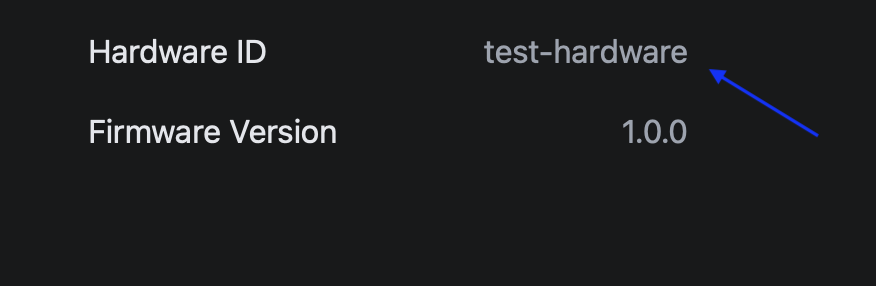
Introduction
The Hardware ID feature in ElegantOTA is shown on the ElegantOTA Pro portal. This ID should be a unique string that helps you easily identify the specific hardware device among others in your network.
Example Usage:
#include <ElegantOTA.h>
void setup() {
// Initialize your hardware and other configurations here
// Set the Hardware ID
ElegantOTA.setID("my_device_001");
// Additional setup code
}
void loop() {
// Your main loop code here
}
In the above example, the ElegantOTA.setID("my_device_001"); function call assigns the Hardware ID "my_device_001" to the device.
Best Practices
To make the most of the Hardware ID feature, consider the following best practices:
Choose a Hardware ID that is unique to each device to avoid conflicts.
Avoid using special characters or spaces in the Hardware ID, as these might cause issues when used in network communication or file naming.
Document and keep track of the Hardware IDs for all your devices to ensure proper management.
Ensure that the Hardware ID is set during the device's initialization phase, such as in the
setup()function, to guarantee that it is properly configured before any network or communication activities.