Custom Title
This feature is only available in ElegantOTA Pro.
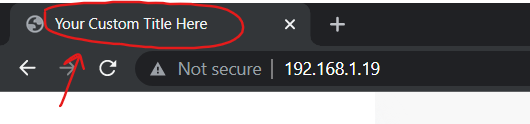
Overview
The setTitle() function is a method provided by the ElegantOTA Pro library. It is used to set the title of the OTA (Over-The-Air) update portal. This title is displayed at the top of the update portal web page, providing a user-friendly and customizable interface for managing firmware updates.
Syntax
void setTitle(const char* title);
Example
#include <ElegantOTA.h>
void setup() {
// Initialize the ElegantOTA library
ElegantOTA.begin();
// Set the title of the OTA update portal
ElegantOTA.setTitle("OTA Update - XYZ Inc");
}
void loop() {
// Your main program loop
}
Usage
- Include the ElegantOTA library in your Arduino sketch.
- In the
setup()function of your sketch, initialize the ElegantOTA library usingElegantOTA.begin(). - Use the
setTitle()function to set a meaningful title for your OTA update portal. This title will be displayed at the top of the update portal web page when users access it. - Continue with the rest of your sketch's setup and loop functions.